Editor's review
CenterPoint is a simple and easy to use desktop application which is ideally suited to an office environment where the focus is on files relating to specific clients, projects and activities.
Pros: This is essentially a files organizer that helps organize files in a proper context. The context may be al files related to a specific client, a particular project or a specific task. By grouping all shortcuts to these relevant files it is easy to find anything relevant to customers, projects or tasks. However meaningful names are given to files and organized in folders with meaningful names it becomes difficult to locate information once the collection grows beyond a size. The application also helps collaboration. Features that help include the ability to add descriptions, comments or the file’s current status to the file shortcuts, ability to share these shortcuts with colleagues. Searching business critical files thus become easy and you can also record details of customer contacts in the same application. Rather than a complex tree structure, this application provides the collection of all files keyed to specific customer/ project/ task and thus makes it very easy to find. When shared with other team members it provides even more productivity gains. In the classical scenario there’s a ever present possibility of someone putting items into a wrong file. Whereas it would be difficult to do so in this logically organized set of files/folders where comments and notes make it amply clear why a specific item must go into a specific file or a folder. When files are scattered over a range of shared drives this can provide you even more productivity gains.
The user interface provides easy to use and understand tools to maintain details and make the system useful.
Cons: It’d take quite a bit of effort to update and maintain the assortment of file links, maintain appropriate comments and version details as also if the file is current or outdated. But then that’s a necessary overhead to get the full productivity gain out of the product.
Overall this nice set of features, ease of us and ease of understanding qualifies this application for a 4 star ranking.


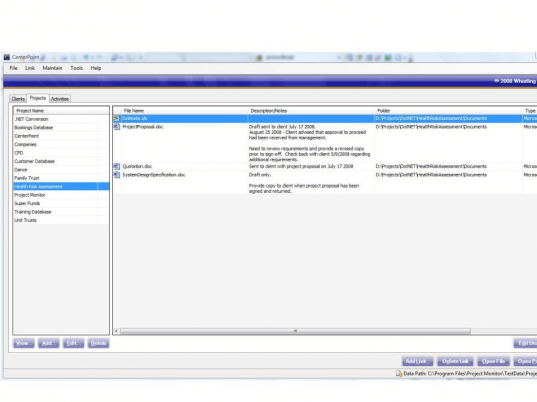
User comments